Activity Overview
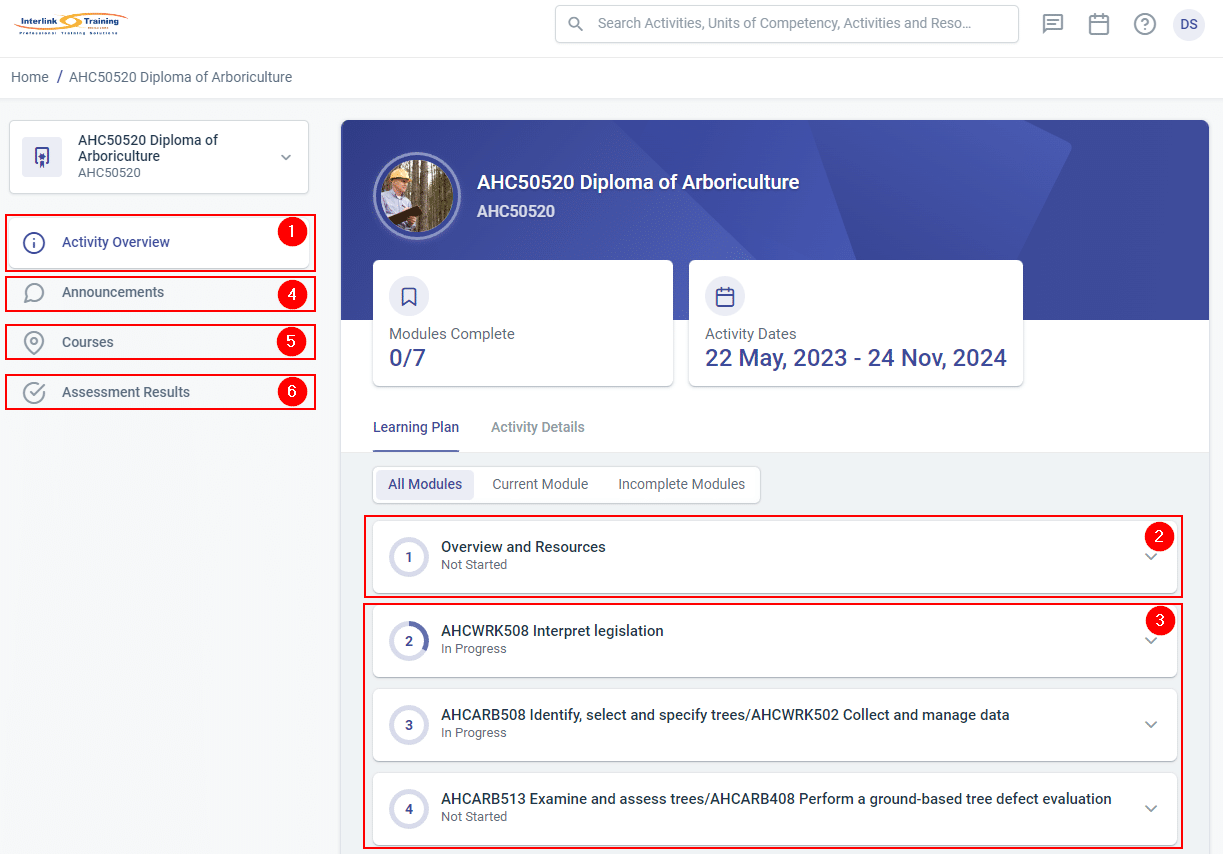
Once you click into your qualification from the portal home screen, you will find the Activity Overview displayed. This screen can be broken down into the following areas:
- Activity Overview: This menu button displays this current screen.
- Qualification overview/Resources: This first module will provide an introduction/overview of your course, as well as providing links to relevant resources related to your overall enrolment.
- Modules: Where possible, we cluster units into modules to ensure your learning is relevant and efficient. Modules will contain resources such as learning guides, as well providing access to your assessments.
- Announcements: The announcements menu button will take you to the announcements screen for your qualification, where you can see new or past announcements.
- Courses: The courses menu button will take you to a list of future or past courses/training sessions for attendance.
- Assessment Results: The assessment results menu button will take you to a summary of all assessments that have been submitted and/or marked for your viewing.
Modules

Each module will be broken up into the following sections:
- Resources: This will include any Interlink prescribed learning guides, as well as any additional resources, such as readings, videos, industry links, etc.
- Assessments: All assessments related to a module will be accessed from here. Assessments will not appear until Interlink has allocated to you – until then, this section will appear empty.
Assessments

When you open up an assessment, the above screen will be displayed.
- Assessment details will give an overview of due date, attempts remaining and whether the assessment has been started.
- Instructions are to guide the participant on when to commence the assessment. For assignments, you will also find the assignment workbook in this section.
- When you are ready to commence an assessment (or upload an assignment), press the Start Attempt button.
Announcements

Announcements relating to your overall qualification will appear on the Announcement screen. Note that this does not include announcements related to training sessions so it is recommended to keep an eye on announcement on the portal Home Screen.
Courses

Your courses/training sessions will appear on the Courses screen. Click on a particular course to view it in more detail.

Assessment Results

Click on the Assessment Results menu button to see a summary of all assessments submitted and/or marked. This will display an overall view of all assessments submitted as part of your qualification.






