The below is a screenshot of the home screen of the Participant Portal. On this screen you will see training that you are enrolled into, any announcements that have been made as well as other functionality.
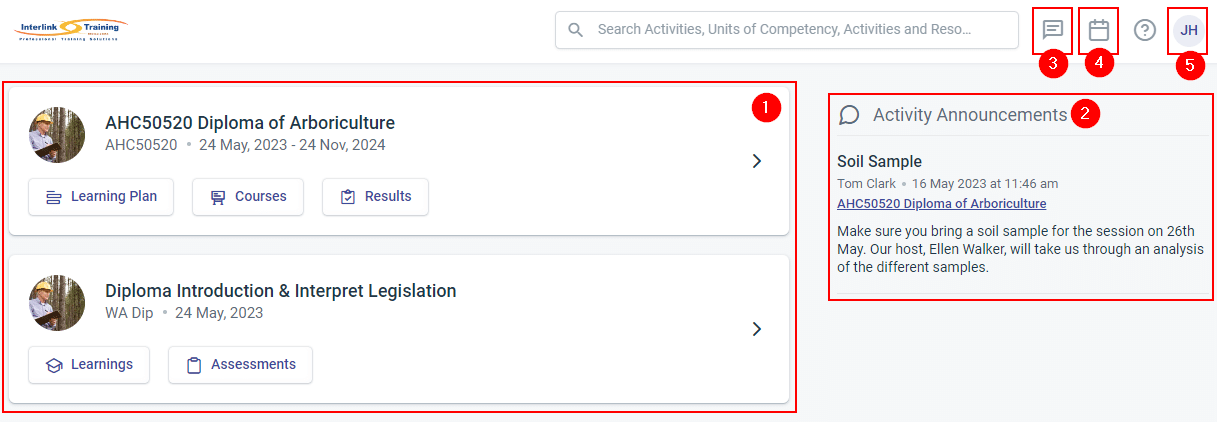
- Enrolled courses. If you have enrolled into a qualification, or multiple courses with us, this list may include more than one course.
- Announcements will display here. Note: announcements are only used for training done as part of a qualification. If you are only doing a day/short course with us, do not expect to see any announcements.
- Help Requests menu. You can use this drop-down menu to submit help requests to Interlink Training. Response time is generally within 24 business hours, although we do aim to respond to queries sooner.
- Calendar. For participants enrolled in a qualification with Interlink Training, this can be used to view all upcoming courses with us in a calendar format.
- Settings menu. From this drop-down menu, you can do a number of functions such as change your password (My Account), view your filed personal details (My Profile Settings), change between light and dark mode (Enable Night Mode) and log out of the system.
If you are doing a Short Course, you will find more information on how you will complete your assessments digitally here.
If you are doing a Qualification, you will find more information about navigation and your assessments here.





