Short courses are standalone training instances that may last one to three days depending on the content being covered. They are not part of a qualification which is generally delivered over minimum of one year.
This page will take you through completing your course digitally through the Participant Portal, although it is a supplementary tool as your trainer will guide you on how to progress through the portal throughout the day(s).
- When you click on your specific course from your home screen, you will see a course overview. Click on View full Learning Plan Overview to see an introduction to the course. You will also be provided access to digital copies of resources (although physical class copies will also be provided) and instructions on how to complete assessments and specific question types.
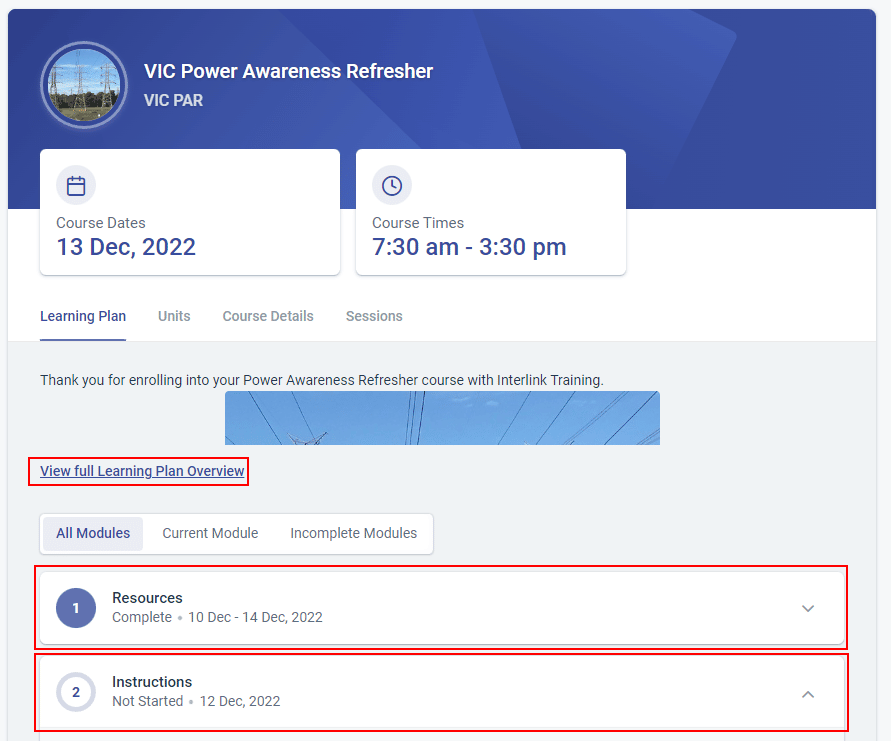
- Scroll down and you will find any assessments you will be completing digitally as part of the course. These assessments are completed on the day within the classroom.
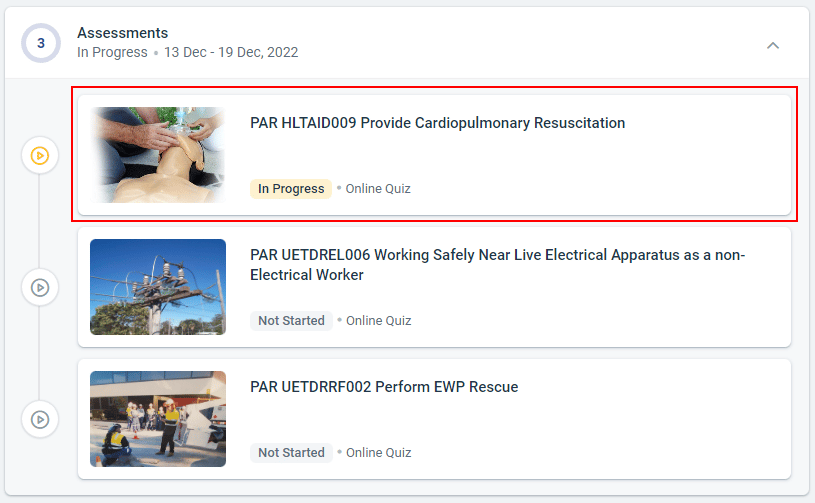
- As mentioned, your trainer will guide your progress – they will advise you which assessment will be completed at which time. Click into each assessment as guided by your trainer and you will see an assessment overview screen. When the trainer advises, press the Start Attempt button.
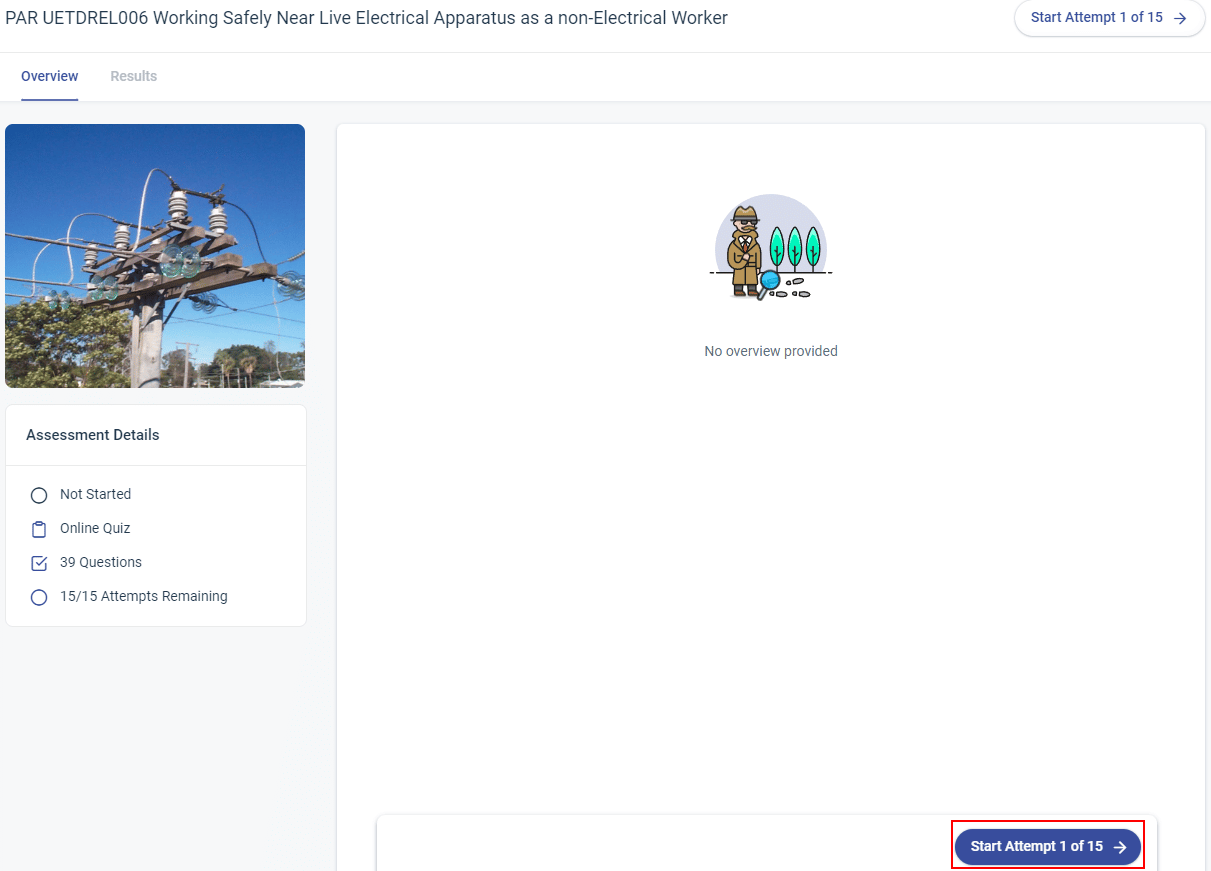
- As you finish each assessment, you will be presented with a bar at the bottom of the screen directing you to the next assessment (until all assessments are complete). When your trainer advises, press this Continue button.
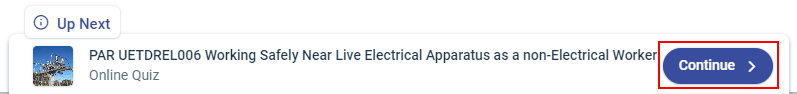
- If you finish an assessment and find some of your answers were incorrect, you will be given another chance to complete the assessment. When you commence a subsequent attempt, you will only need to reattempt the questions that you got incorrect, and the answer you provided will remain selected.






